The terminal shipped with macOS is actually very good and well customisable. But it lacks some features I was used to with the counterpart products on Linux :
- Sending keystrokes to multiple windows at the same time.
- Search in the scroll buffer.
- Clipboard management.
It's been a while I'm using iterm2 (source) and I have to say I'm very satisfied with this nice piece of software.
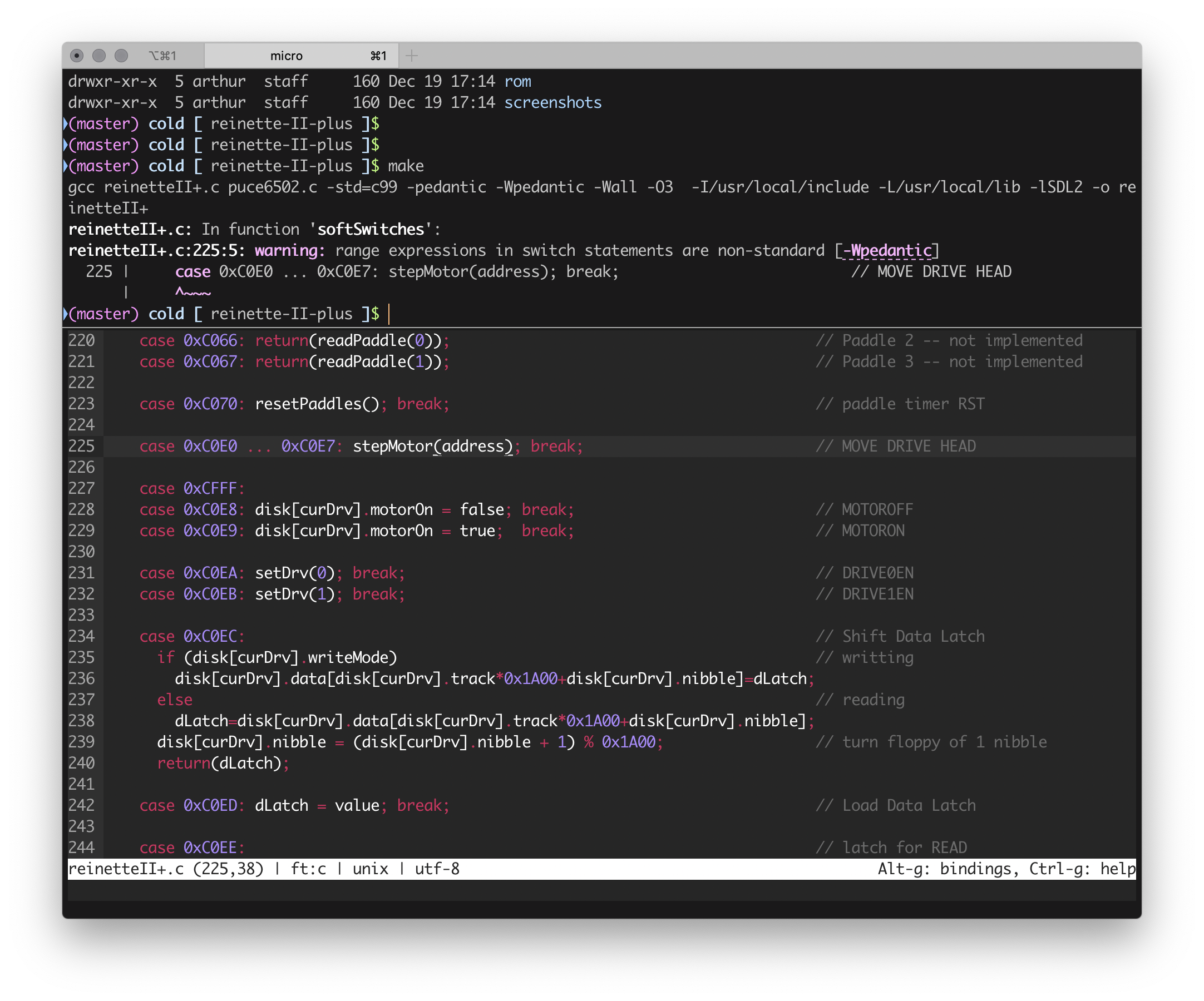
Bonus
It implements a focus follows mouse and many other nice features.
Installation
Installation is, as for most of software for macOS, straight forward :
- Download from https://iterm2.com/downloads.html
- Double click the downloaded file to either mount the dmg or unzip into a folder.
- Move to app into the Application folder.
Setup
Start Iterm2, open the preference panel (from the menu or using <⌘,>). There are pleinty of options you can play with to customise the terminal to your taste. Your can also directly edit ~/Library/Preferences/com.googlecode.iterm2.plist using a property list editor as the one shipped with Xcode.