This page has been updated on 2021-01-07 14:02
If you're coming from Linux, you know about dpkg, rpm, apt, yum or pacman and how easy it is to install a new application or feature on your computer, update and maintain it against bugs and security issues.
macOS don't provide such management tool, (actually it has installer(8) and softwareupdate(8) but those are not widely used) instead, users are invited to use the App Store and download software approved by Apple. You can still download software from publisher websites in the form of dmg or zip files from which you drag and drop the app to the Application folder. But at the first start, macOS might block it, suggesting that if it doesn't come from the App Store, it is dangerous. More about this at HT202491
Hopefully, there's a community driven project providing a package manager, and repos from where you can install virtually everything from command line tools like htop, tree, git, programming languages like Python, Go, Rust or Julia to the most popular OSS like Firefox, LibreOffice, Postgresql or Krita. This project is Homebrew.
Installation
The installation can be break down into three simple steps :
1 - Command line tools :
Then, if you don't have installed Xcode yet, you need at the command line tools :
xcode-select --install
Wait until the tools are downloaded (~ 450MB) and fully installed - you will be prompted for your user password.
2 - Install brew :
Then, go to the Homebrew web site and follow the instructions which were, at the time of the redaction :
/bin/bash -c "$(curl -fsSL https://raw.githubusercontent.com/Homebrew/install/HEAD/install.sh)"
3 - Disable Gatekeeper :
This step is optionnal and I do not recommend it
Allow apps from anywhere and prevent gatekeeper shouting at you every time you install a new package :
sudo spctl --master-disable
Verify by issuing spctl --status or open System Preferences and check the security & privacy settings :
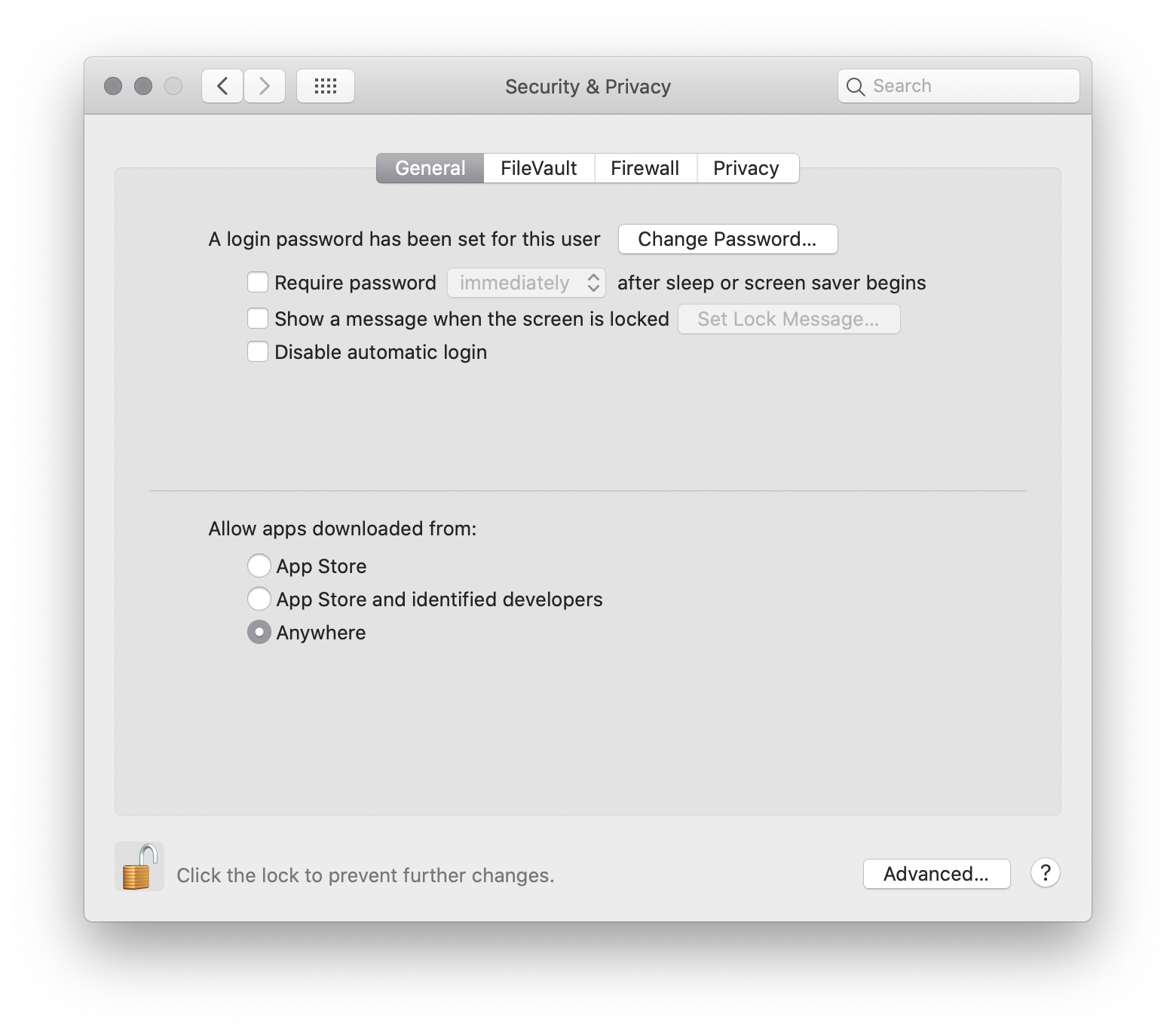
et voilà !
Basic usage
There are two types of packages : Formulaes and Casks. The first will install command line tools, the second are graphical applications you will run from the Application folder.
Exemple of a Formulae installation :
cold [ ~ ]$ brew install --formulae htop
==> Downloading https://homebrew.bintray.com/bottles/htop-3.0.4.catalina.bottle.tar.gz
Already downloaded: /Users/arthur/Library/Caches/Homebrew/downloads/23f37eb4677e0403e456d34b8dab9145de7560b90f38bc257fa9527df0f52b0b--htop-3.0.4.catalina.bottle.tar.gz
==> Pouring htop-3.0.4.catalina.bottle.tar.gz
==> Caveats
htop requires root privileges to correctly display all running processes,
so you will need to run `sudo htop`.
You should be certain that you trust any software you grant root privileges.
==> Summary
🍺 /usr/local/Cellar/htop/3.0.4: 12 files, 267.8KB
Example of a Cask installation :
cold [ ~ ]$ brew install --cask firefox
==> Downloading https://download-installer.cdn.mozilla.net/pub/firefox/releases/84.0.2/mac/en-US/Firefox%2084.0.2.dmg
######################################################################## 100.0%
==> Installing Cask firefox
==> Moving App 'Firefox.app' to '/Applications/Firefox.app'.
🍺 firefox was successfully installed!
To uninstall a package :
cold [ ~ ]$ brew uninstall --formulae htop
Uninstalling /usr/local/Cellar/htop/3.0.4... (12 files, 267.8KB)
cold [ ~ ]$
To update brew
cold [ ~ ]$ brew update
Updated 1 tap (homebrew/cask).
==> Updated Casks
canva
To upgrade all the packages :
cold [ ~ ]$ brew upgrade
==> Upgrading 1 outdated packages:
rust 1.48.0 -> 1.49.0
==> Upgrading rust 1.48.0 -> 1.49.0
==> Downloading https://homebrew.bintray.com/bottles/rust-1.49.0.catalina.bottle.tar.gz
==> Downloading from https://d29vzk4ow07wi7.cloudfront.net/79a71993f6bd900369575448730cc767a2dc6bf26783941f2144520f16806205?response
######################################################################## 100.0%
==> Pouring rust-1.49.0.catalina.bottle.tar.gz
==> Caveats
Bash completion has been installed to:
/usr/local/etc/bash_completion.d
==> Summary
🍺 /usr/local/Cellar/rust/1.49.0: 14,553 files, 569.1MB
Removing: /usr/local/Cellar/rust/1.48.0... (14,251 files, 558.0MB)
Removing: /Users/arthur/Library/Caches/Homebrew/rust--1.48.0.catalina.bottle.tar.gz... (126.7MB)
cold [ ~ ]$
To list the installed packages :
cold [ ~ ]$ brew list --formulae
autoconf ipcalc nmap
automake isl openssl@1.1
bash-completion jpeg pcre2
boost libmodplug pkg-config
brogue libmpc python@3.9
cmake libogg ranger
coreutils libpcap readline
cowsay libpng rogue
discount libssh2 rust
fortune libtiff sdl2
gcc libtool sdl2_image
gdbm libvorbis sdl2_mixer
gettext lolcat sqlite
gifsicle make tcl-tk
git micro tcpdump
gmp mpfr tree
go mtr watch
htop ncurses webp
icu4c nethacked xz
cold [ ~ ]$ brew list --cask
caffeine Julia tigervnc-viewer
firefox qlmarkdown typora
gns3 rectangle
bash completion
Add to your ~/bashrc :
if type brew &>/dev/null; then
HOMEBREW_PREFIX="$(brew --prefix)"
if [[ -r "${HOMEBREW_PREFIX}/etc/profile.d/bash_completion.sh" ]]; then
source "${HOMEBREW_PREFIX}/etc/profile.d/bash_completion.sh"
else
for COMPLETION in "${HOMEBREW_PREFIX}/etc/bash_completion.d/"*; do
[[ -r "$COMPLETION" ]] && source "$COMPLETION"
done
fi
fi
Advanced usage
Formulaes are installed in /usr/local/cellar and binaries linked in /usr/local/bin
you can unlink a particular package using brew unlink
Using brew over a proxy :
Set the ftp_proxy, http_proxy, https_proxy environment vars to point to your proxy server. If they all point to the same proxy, you can set all_proxy instead.
brew leaves > my_brews.txt
xargs brew install < brew.txt
Conclusion
You already fell like at home don't you ?